Blog | 24/06/2020 | 4 minutes Read | By Michael L.
To answer the question why is WordPress so hard to use, we must first determine if this is true at all. The answer is yes and no. It is harder to use than site builders, like Wix or Squarespace. However, after you set up WordPress, it is more powerful, easy to navigate and better built for the future. Then it is not difficult to use whatsoever.
The learning curve depends on what kind of backend and frontend design you want to create. For an average user looking to build a personal blog or portfolio, the learning curve is not so steep.
After helping many people with their Wordpress website, I see a pattern to why they think it is harder to use. I have summarized the top 10 reasons why users think WordPress is difficult.
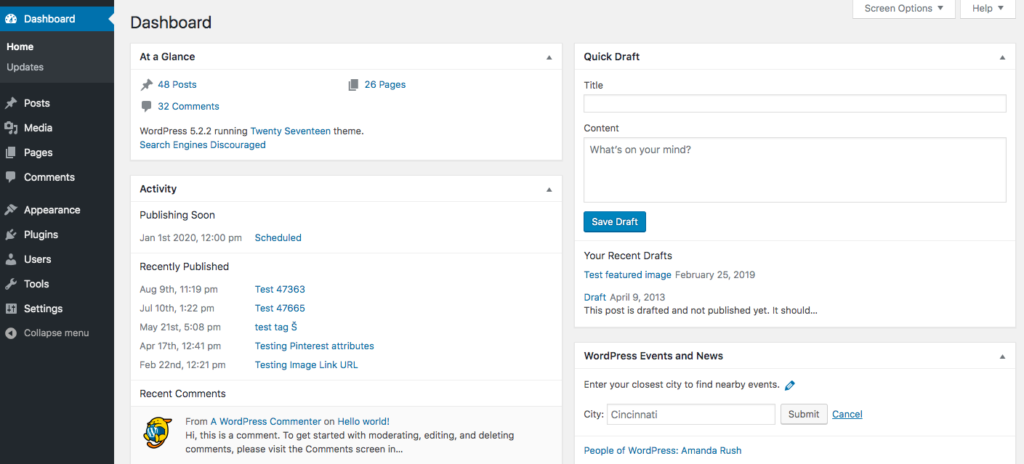
1. WordPress is less user friendly
WordPress is a Content Management System and not a site builder. In other words, WordPress is meant for handling your website’s images, blog posts, and other data. Unlike a site builder where you can drag and drop to create a website in minutes, WordPress requires setting up.
An analogy I like to use is, using Wordpress is like building the house before you can decorate. Site builders already built the house for you and you can decorate anytime.
Ironically, WordPress actually have powerful site builders as plugins (more on plugins later). It is more flexible and efficient than, for example, Wix or Squarespace. However, you would have to install them yourself and teach yourself how to use it.
There is almost zero introduction, even though WordPress have become more user friendly over the years.
2. Overwhelmed by choice: Choosing the right theme
A theme is basically the design of the website, it controls how the website look like. WordPress offers thousands of themes to choose from and finding the right theme isn’t easy. When you open the catalogue for the first time, you probably think, “Wow! The choices are endless! I will just pick one that looks the best.” Wrong.
Many themes today are scalable, mobile friendly and robust. However, there are still a lot of themes that are of worse quality but looks great. Many users regret their theme choice because it is incompatible with other plugins, settings, never updated and such.
Many users also find themselves tinkering with the theme’s code after a year or so and if the theme’s code is badly written, it becomes a pain.
3. “I know what themes are, but what are plugins?”
Once you figured out themes, you realize there’s something called plugins. Plugins are basically snippets of code that extends or improves your website. However, how would a new user know which plugins to install and which ones are compatible with each other and your theme?
Plugins are a lifesaver. It saves developers hours of work, drives the price of creating a WordPress website down and even allows users to use them to improve their website. However, the most common issues are users not knowing how to effectively use them and don’t know how to fix errors.
I have encountered countless situations where the user installed a new plugin, but it crashed their website. This is because plugins are written by different people, and different codes don’t do well together. A common user wouldn’t know how to read errors logs, and access the files to fix it.

4. Lack of direct support
Since WordPress is an open source software, you need to rely on the community forums to solve problems. There isn’t a number you can call or an email you can send to. So, if you need help to fix or improve your website, you are on your own.
Of course, you can find third party companies that offers “Wordpress help” services, however, they tend to be unreliable or too expensive. There are documentations provided by WordPress, though you may not be able to find a solution to your particular problem.
One thing I had to find out the hard way is that people on Stack Overflow will destroy you if you ask a “stupid” question. Other more dedicated WordPress forums, like WordPress Stackexchange, is better, however, sometimes the solution you wanted only exist on Stack Overflow.
5. Wordpress requires technical know-how (a bit)
As evidenced by the above points, most likely you need to figure out problems by yourself. Therefore, you need to know a bit of HTML, Javascript, CSS language to fix errors and understand how to adapt the solutions on Stack Overflow.
However, as millions are working on improving WordPress every day, WordPress becomes more robust and many errors doesn’t exist anymore today. Having said that, it is still good to know some HTML and CSS to take advantage of the powerful site builders on WordPress.
For example, what is the difference between padding and margin? When to use px, em, rem and %?
6. WordPress looks and feels complicated
As said before, WordPress isn’t ready out-of-the-box. You need to do a lot of things before your website is ready to be published. If you want WordPress to work in a way you wanted, then you need to spend some time setting it up. On the other hand, spending that time is worth it in the long run.
WordPress can do everything you can imagine. Themes and plugins allow you to easily create a backend interface that fit your style of working and a beautiful frontend website. This makes Wordpress scalable, as in you can update it to modern day website standards and design.
However, an average user wouldn’t know this. Rather they look at how user friendly WordPress is out-of-the-box. Not many are willing to spend the time to learn about all the features. They just want something they can understand and work with within minutes. That’s why site builders are more popular.

7. Quite a steep learning curve
This is a common misunderstanding, but there is a reason behind it. To master WordPress, it does take months if not years. This is because WordPress is so flexible, that it doesn’t restrict you in any way. It sounds good on paper, but it also means you probably would run into many errors and crashes.
However, the average user doesn’t need to master it, they just need to understand how it works. With enough understanding, they could avoid many pitfalls and know how to fix common problems.
For example, knowing how to install site builder plugins and use them to create a gorgeous website only takes hours. There are so many tutorials, written or video, that takes you step by step. They explain how everything works and within days you can customize WordPress the way you wanted.
8. Installation, hosting and domain not included
This is why many people think WordPress is hard. You need to choose a hosting provider, an appropriate plan, register a domain and install WordPress, as well as setting up SSL and FTP. This process will put off a lot of people.
Even worse, you will be responsible for all the maintenance and managing work of the website. You need to backup, update and improve the website on a weekly basis. This is a lot of work, whereas site builders take care of the mundane tasks, so users can start designing their website within minutes.
Even though WordPress itself is free, hosting and domain still costs money. That’s why you need to spend time to see which hosting provider and plan works the best for you, which just further complicates things.
9. No built-in SEO tools and analytics
Many that are new to website development would see site builders offering built-in SEO and analytics as a massive plus. It means they don’t have to figure out how to connect Google Analytics with their website. Then fill in a couple of boxes and SEO would be taken care of.
They can see how many products they sold, how much money they made and how many visitors per month in one place. You can do the same with WordPress, but you would have to manually do it.
When people see that they have to insert the tracking code into header.php, they will not choose WordPress. Anything to do with coding will give out the image that it is difficult to deal with.
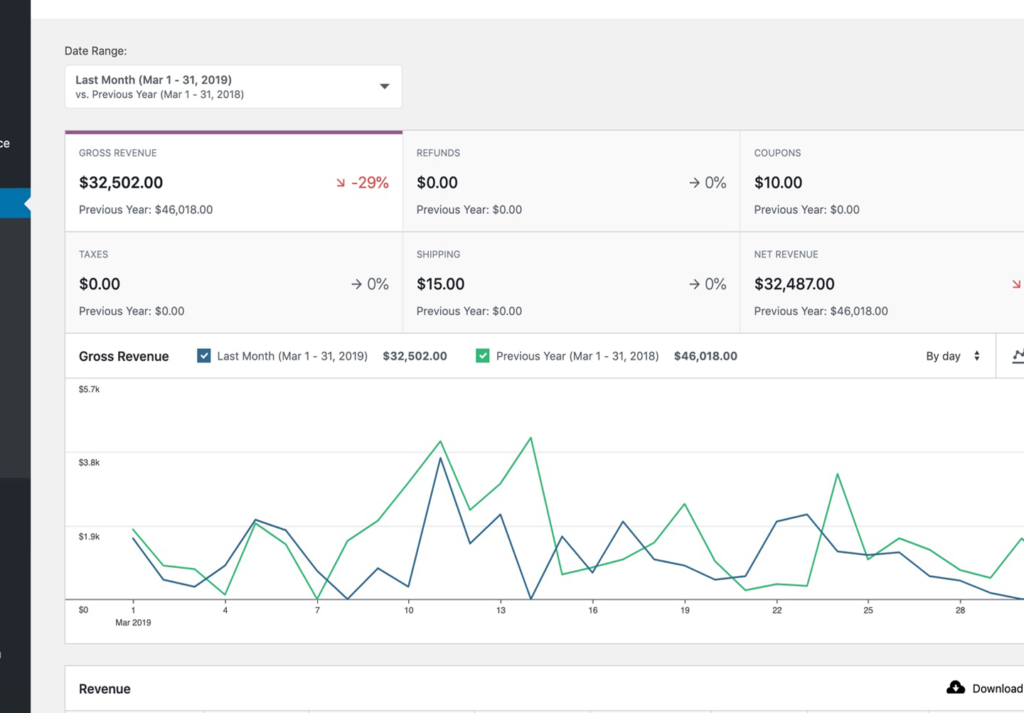
10. Constant tweaking
As mentioned before, you are the webmaster of your website, so you need to make sure nothing goes wrong and look for ways to improve. For example, find a way to reduce image sizes, decrease loading speed, put more call-to-action and do more precise tracking of your visitors.
So, you need to sit down at least once a week in front of your computer to study the trends and new standards. This lets people think that WordPress is a lot of work, even though after a while it becomes easier and just another weekly task. That’s why many find a company that could do this for them, or turn to site builders.
In other words
WordPress has a steep learning curve to set it up the way you want. However, you don’t need to master it, rather just understand how it works. It only takes hours to learn about the core functionality, then you can easily navigate the interface and it becomes easy to use afterwards.
It also depends on whether or not you are looking to build a complex website. If you just need a blog or portfolio, it isn’t hard whatsoever.
Is there a solution? Yes, there is! There are services, like Websiteflat, that takes care of the background tasks and fixes errors, so you can focus on writing content and designing your website. Read more about such services here.
The Author
Michael L. / Contributor / Seoherald
Michael is an experienced freelancer offering SEO and WordPress services. Bringing in a new perspective about WordPress and SEO, he aims to write helpful content for those looking for an answer.